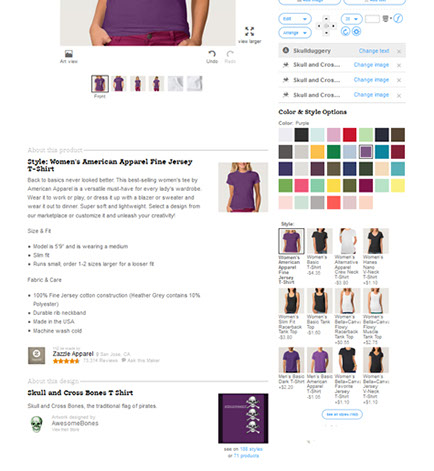How to customize any product at Zazzle.com We'll use a tee-shirt just for the example.
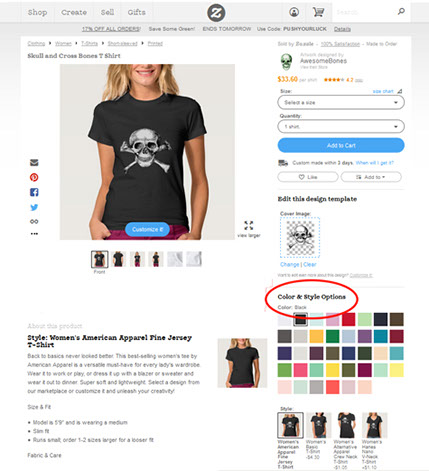
First, choose your tee-shirt color and style
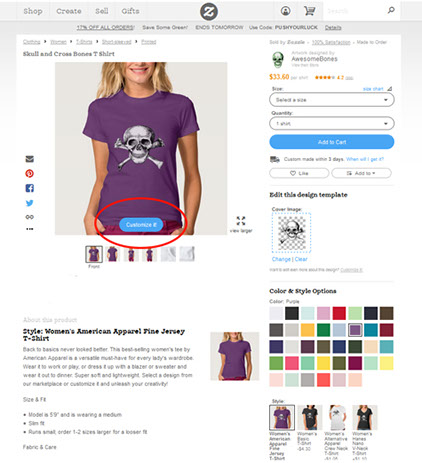
If you want to change more, go to "Customize it"
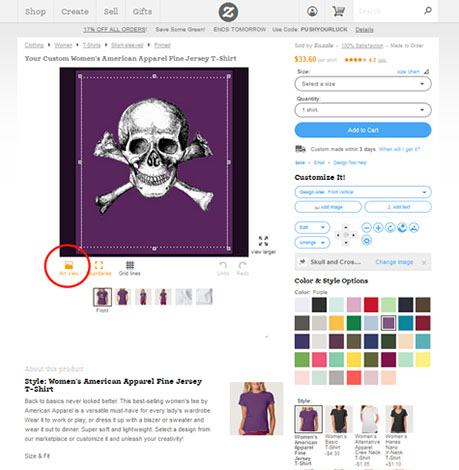
You may find customizing easier in "Art view"
Make the graphic smaller (they are often at maximum size)
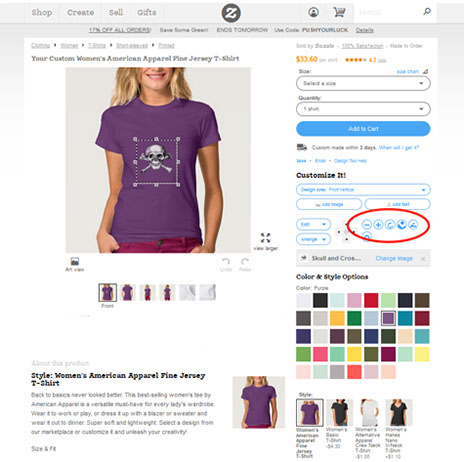
Change the position of the graphic, either by dragging or using the arrow keys.
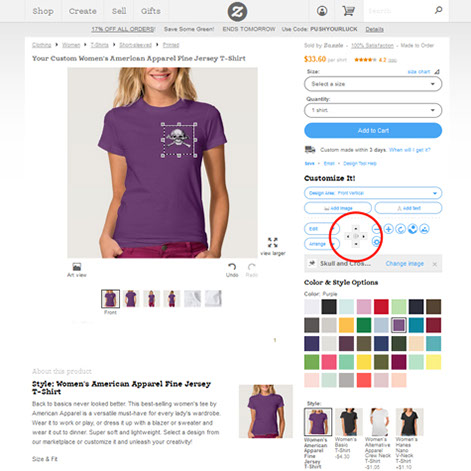
Want to duplicate the graphic? Go to "Edit", copy and paste. Then use the arrow keys to position.

Want more than one copy? Repeat the 'paste' and position using the arrow keys.
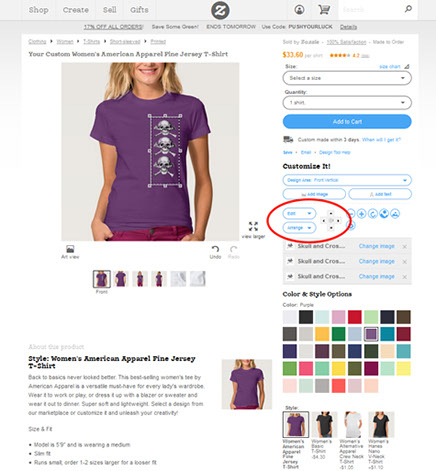
Need aligning? Select "all" from the Edit menu, then go to the "Arrange" menu.
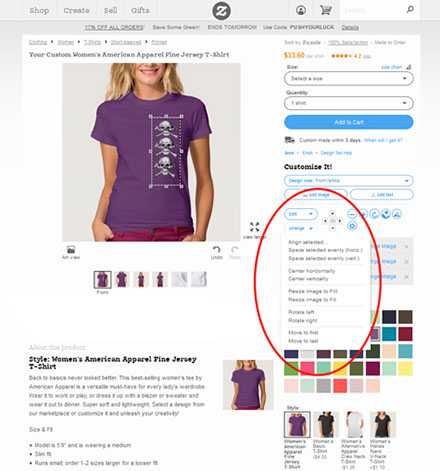
Want to add text? Write your message in the text box.
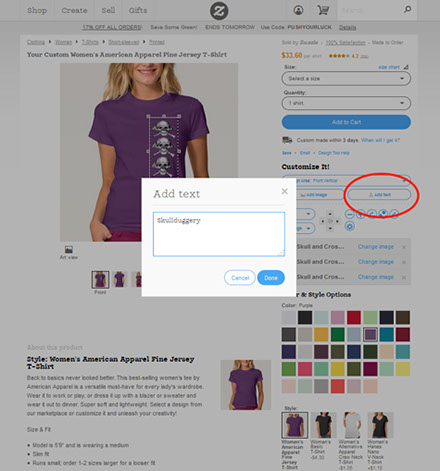
Change the text size and color. Then position using the arrow keys
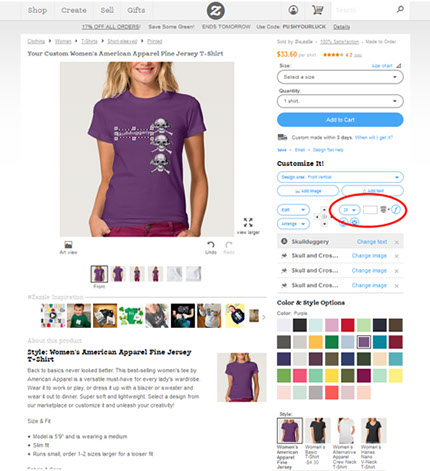
Want to change the font (text style)? Click on the "f".
You may need to adjust the text size
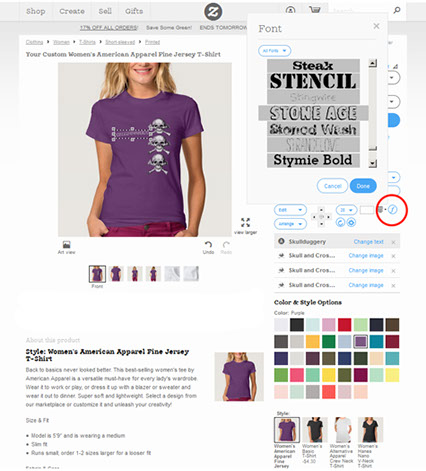
Check in "view larger"

Want to write something or put a graphic on the back?
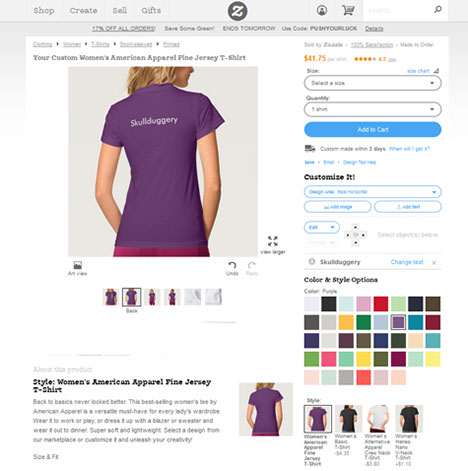
Want to see it in different style? Go down below the color picker to see the styles.